Configuration
SEE impacts works in just about any browser with default settings, but we recommend this for the best experience.
 Chrome
chevron_right
Chrome
chevron_right
 Firefox
chevron_right
Firefox
chevron_right
 Vivaldi
chevron_right
Vivaldi
chevron_right
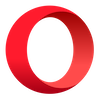 Opera
chevron_right
Opera
chevron_right
 Safari
chevron_right
Safari
chevron_right
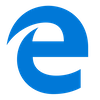 Internet Explorer
chevron_right
Internet Explorer
chevron_right
Recommended browsers:
- Google Chrome (Mac + PC)
- Mozilla Firefox (Mac + PC)
- Vivaldi (Mac + PC)
- Opera (Mac + PC)
- Safari (Mac)
- Internet Explorer 11+ (PC)
- Best browser when your system has the resources (virtual memory)get_app
- Very popular overall (fast and light on system resources)get_app
- Very fast and lightweight browserget_app
- Recommended for slow connections (due to its turbo-mode)get_app
- Native on Macs (can prevent login in some cases*)get_app
- Microsoft native browser (easy on battery life)get_app
code
Javascript
chevron_right
fullscreen_exit
Screen resolution
chevron_right
Adjust these settings if necessary:
- Javascript must be enabled. You can do this in your browser settings if needed.
- Screen resolution should be 1152x600 or above. You can also expand your browser window to screen edges.
(*) If you can't log in to SEE impacts in safari, it can help to disable content blocking in "settings for this website", or to enable cross-site tracking in Settings > Privacy.
 Help Center
Help Center